* These cursors only work on Windows 95 and up.
* If you downloaded a cursor from this website you must unzip it before using it. To unzip; right click on the zipped folder and then click "Extract All". Then extract it where you want it saved to. You need WinZip to do this.
1. Go to your "
Start" menu (bottom left of your sceen). In your start menu click "
Control Pannel".
2. In your Control Pannel DOUBLE click "
Mouse".
 3.
3. In the window shown below click on the tab at the top called "
Pointers".
4. In the "
Customize" section, choose what pointer you want to use for your new cursor (usually "
Normal Select").
5. Now click the "
Browse" button (close to the bottom right corner of window).
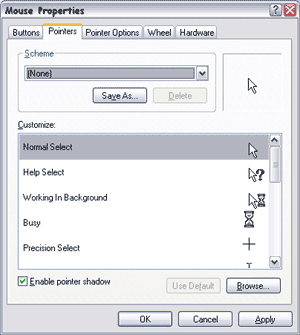 6. Find
6. Find the new cursor you want to use and select it.
7. Click the "
Open" button.
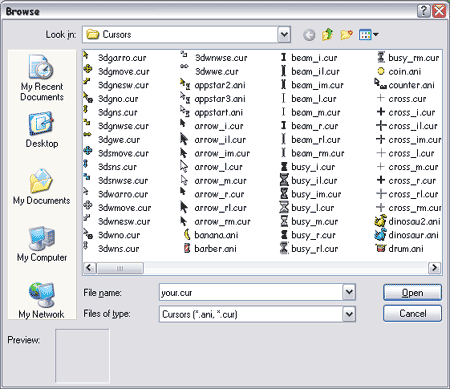 8.
8. Now click "
OK" and you're done :)
You should now be using your new cursor!